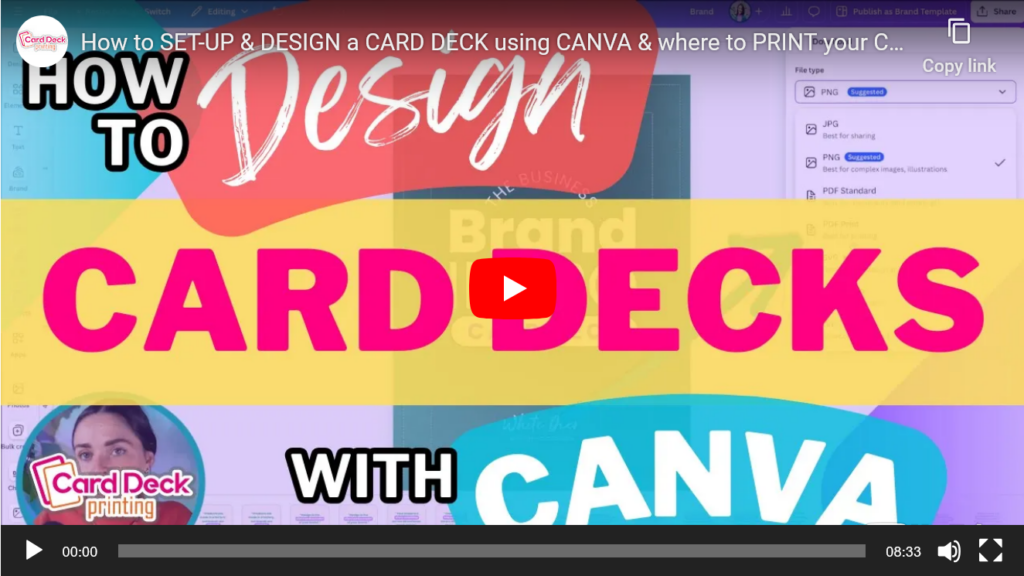Ready to Design? - Here's some info to get you going!
This may seem hard, but it’s really easier than you might think! Thanks to new programs, like Canva, designing a card deck is easy!
We will take you through the whole process of creating your card deck and help you produce a file that is ready for printing.

Canva
We think Canva is an easy-to-use program that is great for creating a card deck and best of all, it's FREE!
The best way to send us a file is to send us one PDF file with all your cards in the order you want them printed. We recommend a front back, front back order and so on. If your back side is the same for each card, you can send that as the first card in your deck, or as a single file labeled "back card" with the rest of your cards in another file in the order you would like them printed.
If you can only produce single image files (png, jpg, etc.), you can label each one by numbering them, and then placing them all in a zip folder to upload.
NOTE: Before you start, go under the "File" tab and select the "show rulers and guides", "show bleeds" and "show margins" box to create your working space.
Be sure to adjust/extend your backgrounds to fill the area for bleeds and try to keep text and important information inside or close to the margins area. This ensures everything looks great when printed! (a "bleed" is where color extends off the edge of the paper)
Then when you have finished your file, go to "share" and select "download", click "PDF print", check the "crop marks and bleeds" box as well as the "flatten PDF" box and click download. This will give you the best print file!
Indesign
Our personal favorite is Indesign. It's not free, and has a higher learning curve, but it is great for making awesome looking card decks.
Use your favorite program
Of course you can use your favorite program to create your cards, just make sure it's high resolution (300 dpi) and good for printing!
Have a Designer Create Your Deck
CLICK HERE to go to our "referrals list" to see some of the designers we recommend 🙂
CardDeckPrinting.com guarantees the quality of the work we deliver to our customers. This guarantee is limited to providing the best possible resolution and images, of the file you send us, and to deliver the correct quantities, that you order from us. Please note that we cannot improve the quality of file(s) that you send us. Because there are many steps during printing, shifting can happen up to 1/16″ during printing/production, we recommend not using any borders that are close to the edge because they might look uneven. We suggest that you send images at 300 dpi, (dots per inch). We cannot guarantee exact color matching. Please let us know if you have any questions.